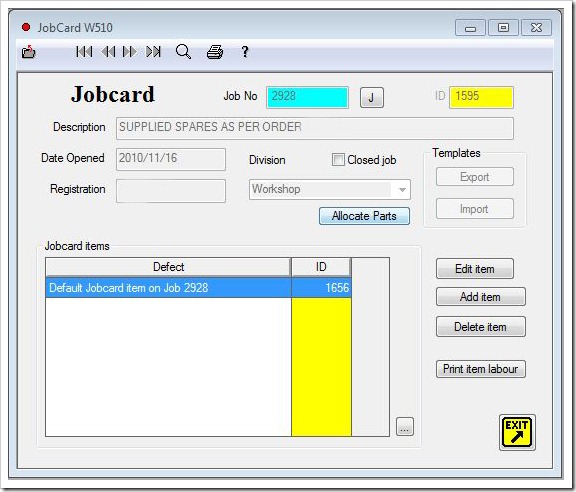AMS32 allows for parts to be linked to Jobcard defects, each with a specific Card ID on issue. These are not always correctly linked at the time of issue and the need has arisen to allow for re linking of these parts to the defects prior to Job closing. The method up until now has been to return the part to stock and re-issue, but this is time consuming. A new link window W520 has been developed to make this re-link process more user friendly.
Menu: Management | Jobcard
To be able to use this new feature, AMS32 v 2.23.15 must be installed and the data re-indexed. To re-link parts issued on a Job, whether linked to defects on issue or not, go to W510. Select the required job and then select 'Allocate Parts' button. (Only available on open jobs) This will open window W520. All the parts are listed in date order together with the linked Defect or Card ID. To change the linking, select the 'Card ID' field to highlight and click a second time. This will then show a drop-down list of all defect Card ID's in sequence. Select the correct ID to re-link the part. There is no need to save the changes. Part quantities can also be checked at this stage, but no other editing can be done from this window.
A previous version of AMS32, incorporated a safety feature to prohibited the deleting of Jobcard Defects while parts are linked. This is a good place to check and re-link parts to another Card ID prior to deleting a defect ID from a Job.