The process of obtaining new softkeys for AMS users has been simplified and can be done online. When this done for the first time each site must obtain their site user id and site password from Aviation Databases. Users must also be using the latest executable as this feature was not available on older executables. Click here for upgrade information or visit our download server. Users must also have access to the internet for this option to work.
In AMS licenses must be obtained for each user or PC on the AMS system. Users must go to the waterfall menu options: Housekeeping | Config Options. This will open window W930. Select the License tab to display the online registration options.
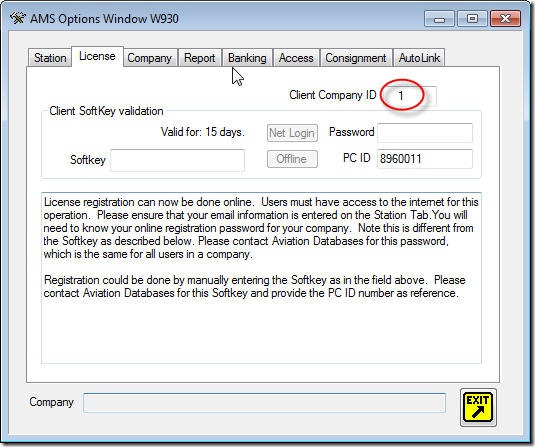
Ensure that you enter your correct Client company ID as obtained from Aviation Databases for your site installation. Next enter your client password which is the same for all users in your company. Once this is done, the “Net Login” button will be available. Click this button to connect to the internet and obtain the softkey for your station.

The client data window will now open showing the registered programs with the program expiry dates. You can select the “Update” button to update your company address information on the network data base. The “Generate key” button will generate a new softkey on the PC. Close this window and return to window W930 where the new softkey will be displayed.
To register users must be using the current version of the program.
On stations without internet access, users can manually enter the softkey which can be provided manually from the PC ID as shown on W930. This softkey must be provided by Aviation Databases. Another option is to email Aviation Databases the Softkey.dbf file as found in the data directory, This option is also available on the backup window that can be found under the menu option: Housekeeping | System | Archive
Visit the AMS web site